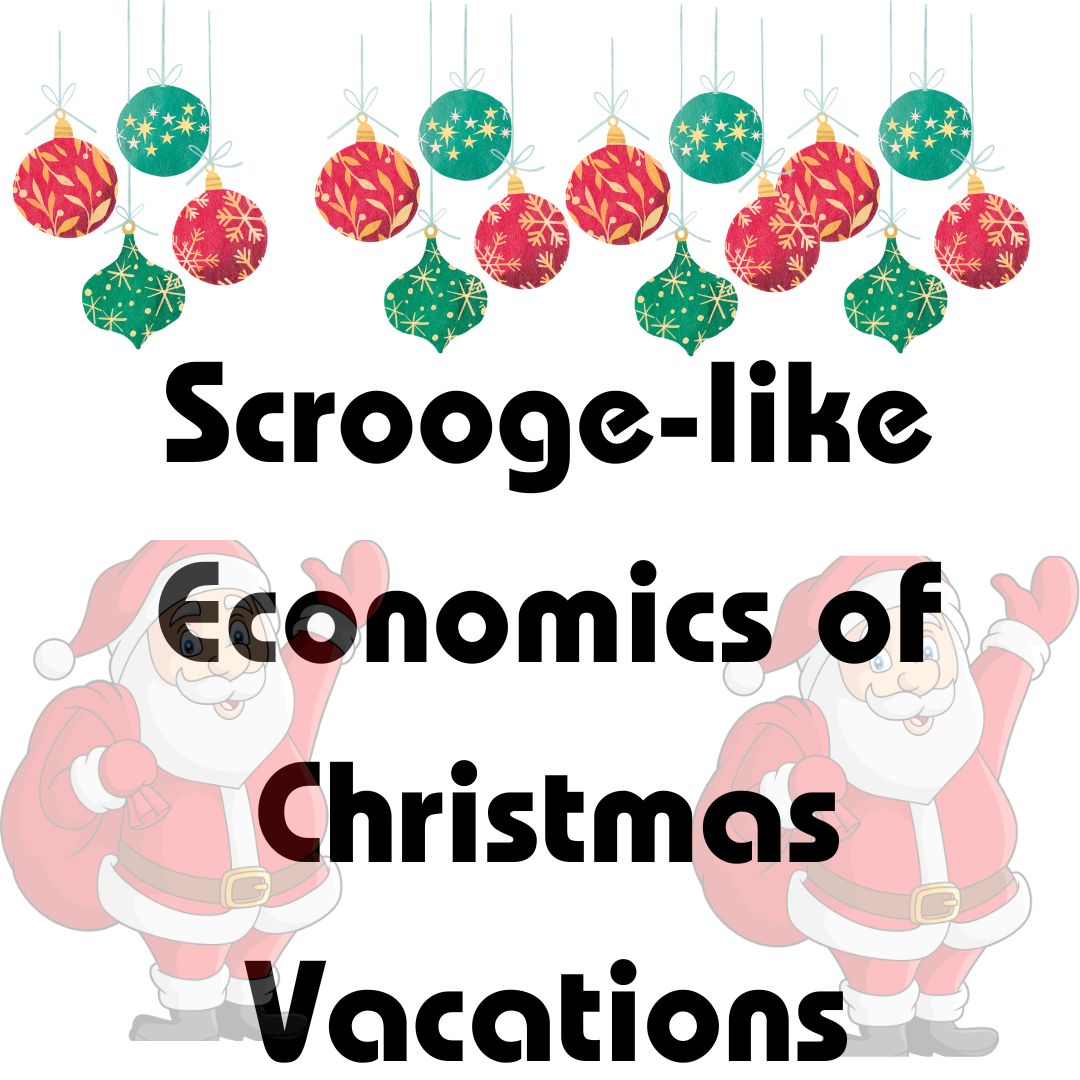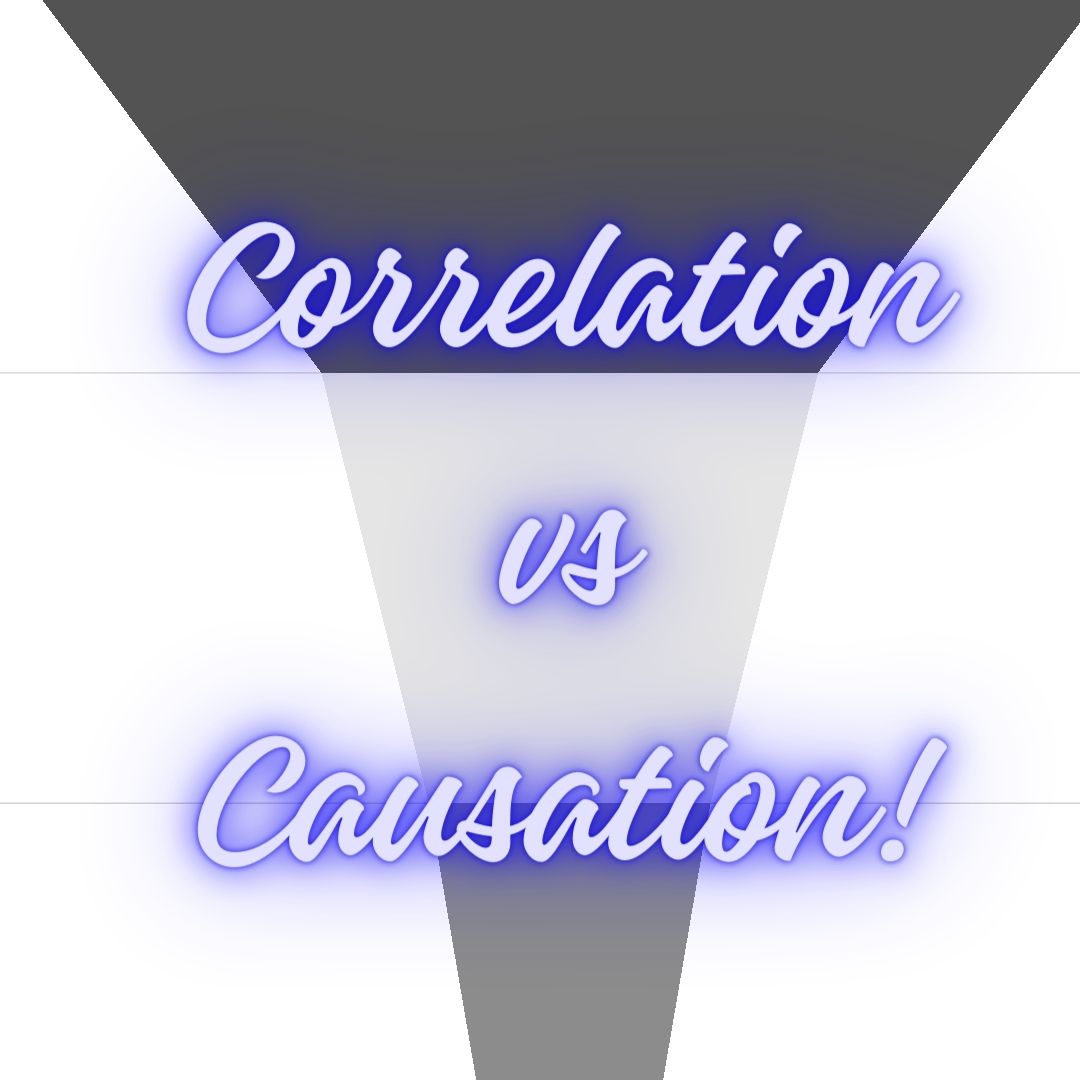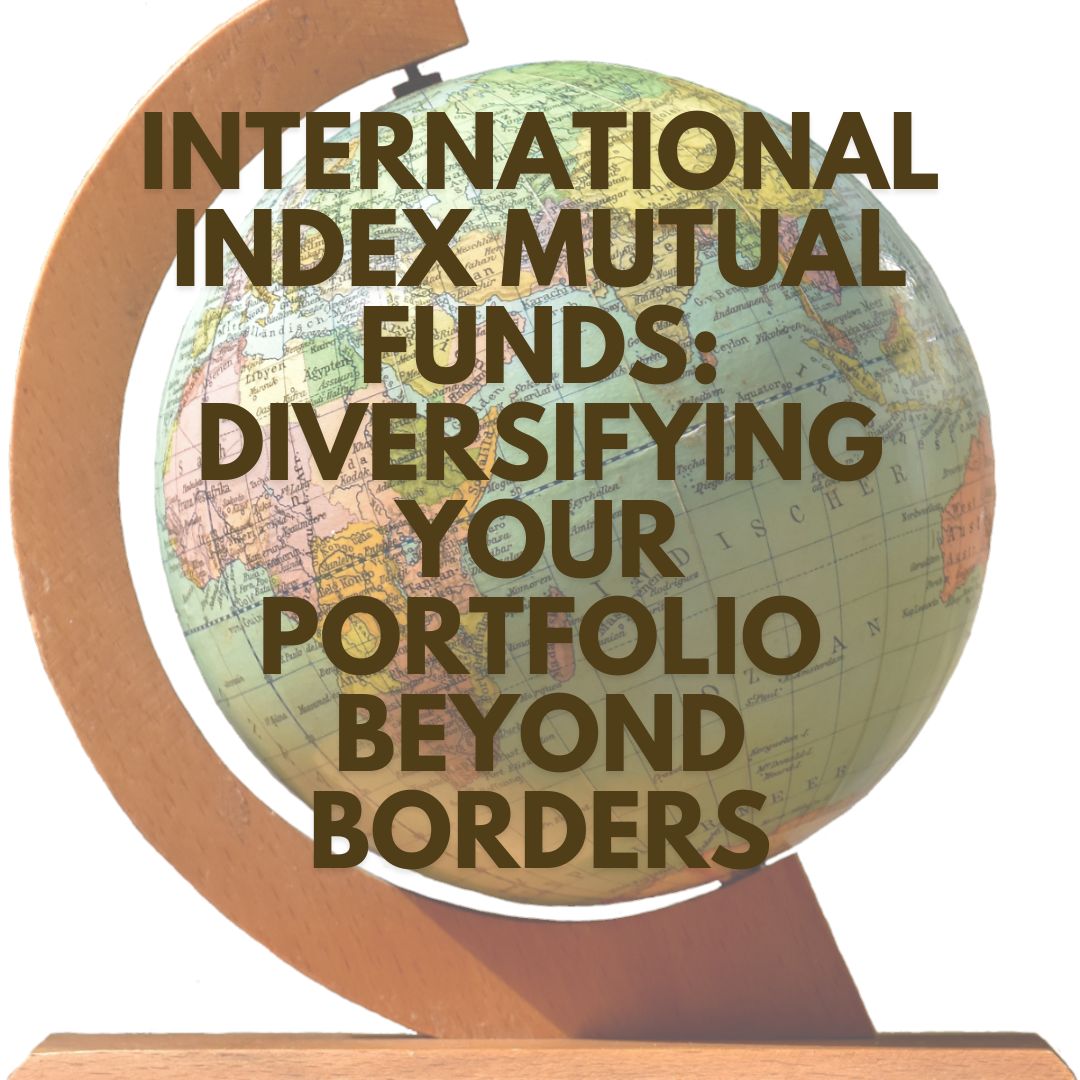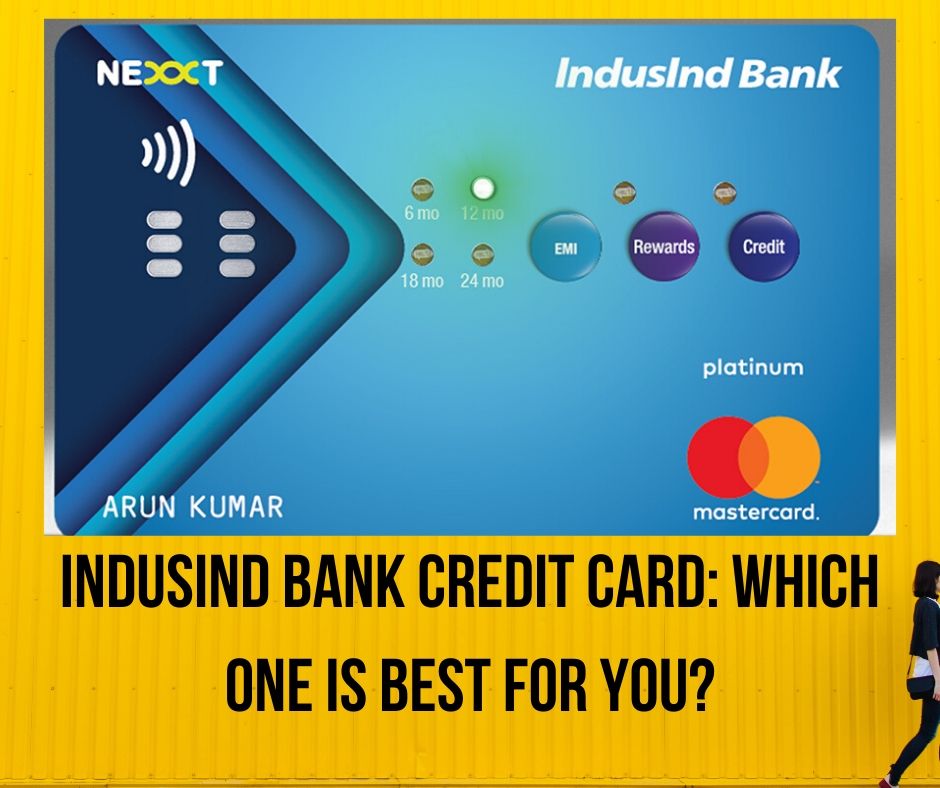Using Kotak 811: How is it?
- 11 February 2018 | 2496 Views | By Mint2Save
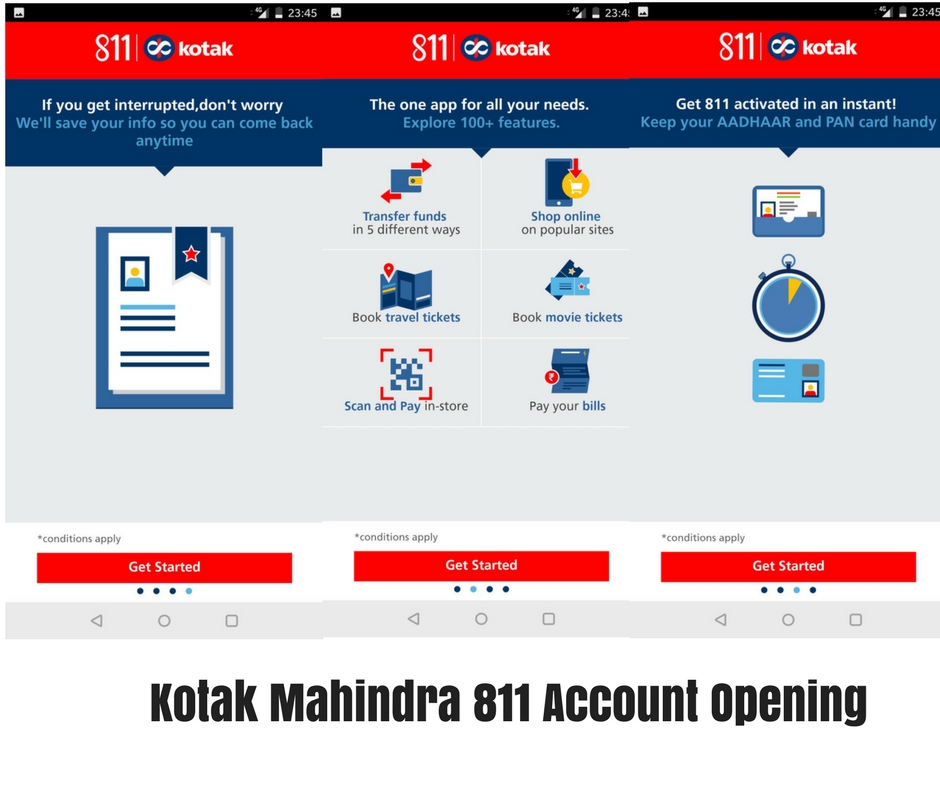
The era of having access to all services and products with just a click or a touch has finally arrived. From groceries and fresh food to electronics and even cars, one can get anything right at his doorstep. With all the tangibles at our doorstep, the intangibles are also catching pace. One major step in this direction is the advent of digital banking services.
Almost half a decade ago, brick and mortar banking seemed to be an indispensable part of the system. Eventually, it has dawned to the people that visiting the bank for regular tasks is not necessary. This idea has certainly been sparked by increasing use of technology, and ease of verification of Know Your Customer norms. As a result of the same, we have a plethora of new startups competing or joining hands with banks to create a healthy digital banking space.
A major bank in this category is Kotak Mahindra Bank. The bank has come with their digital initiative and launched 811 scheme of account opening.
So how does it work? How can one open an account with it? This and more information, in this text and graphical journey.
What is Kotak 811?
Briefing up the whole idea, Kotak 811 is a financial interface providing:
- A zero balance (no frills) savings account
- Electronic payment services like NEFT/RTGS/MOBILE PAYMENTS
- Pay for your bills, credit card, purchase tickets and various other online and store payments.
As it’s USP, this app provides a virtual debit card to shop online and UPI interface.
Let’s check out how the application works. The Kotak 811 app can be downloaded from the Play Store or the App Store, and looking at the number of downloads, one can easily tell that the 811 is a popular name among the masses.
Upon opening the application, you are greeted by a typical red and blue Kotak themed interface that asks whether you want to register or login to your account.

Let us choose first choose the process of account opening.

Upon clicking the account opening, you would be asked for your name and mobile number.
An OTP would be sent on the mobile number entered, match the OTP and you are good to go.
Enter your details such as address, PAN and Aadhar etc., and voila! You just got yourself an 811 account. Further KYC compliance and fingerprint authentication would be carried out by the Kotak Mahindra Agent who would reach you at your workplace or office. You can even visit a Kotak Mahindra branch to complete the KYC norms.
Let us now explore how using a 811 account feels like.
In order to login to the account, you can either use a password or fingerprint authentication (if your smartphone has one).

As you can see,the bottom bar is the one to navigate you across various tabs.
You can browse through tabs such as banking, bill payments, credit card, mstore, investments, service requests and others.
As evident from the image above, there is hardly any financial service left in this application provided by Kotak.
The experience and solutions have been made more exhaustive as there is a tab on the top right edge.

Here one can manage the profile, locate branch, access the notifications etc.
One can even access other Kotak mobile applications such as BHIM Kotakpay, Kotak Bharat Banking, Kotak Wealth and the well known, Kotak stock trader.
Other than building the application, Kotak has also been quite instrumental in attending feedback towards the app. Thus, all new updates and bugs are sorted in short period of time.