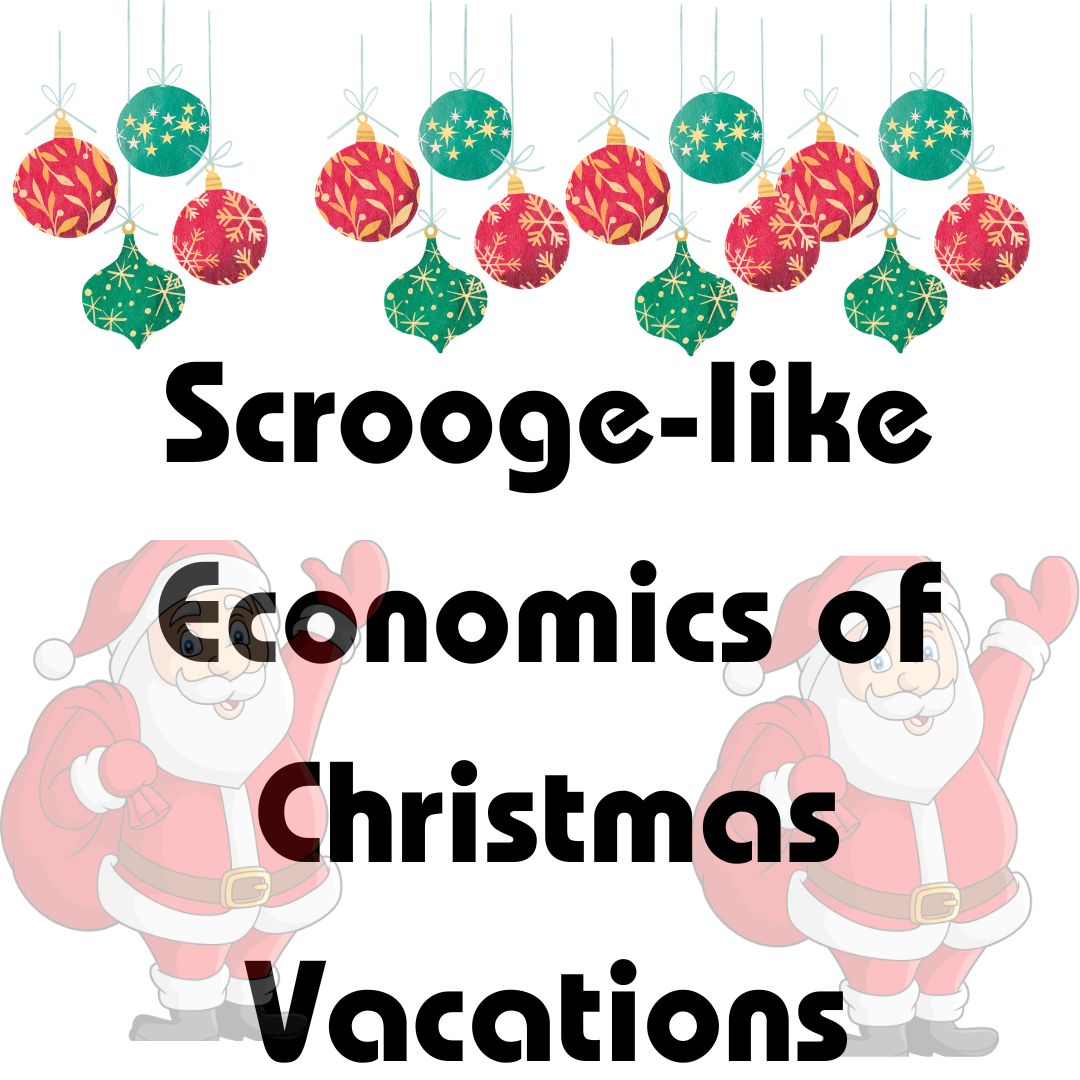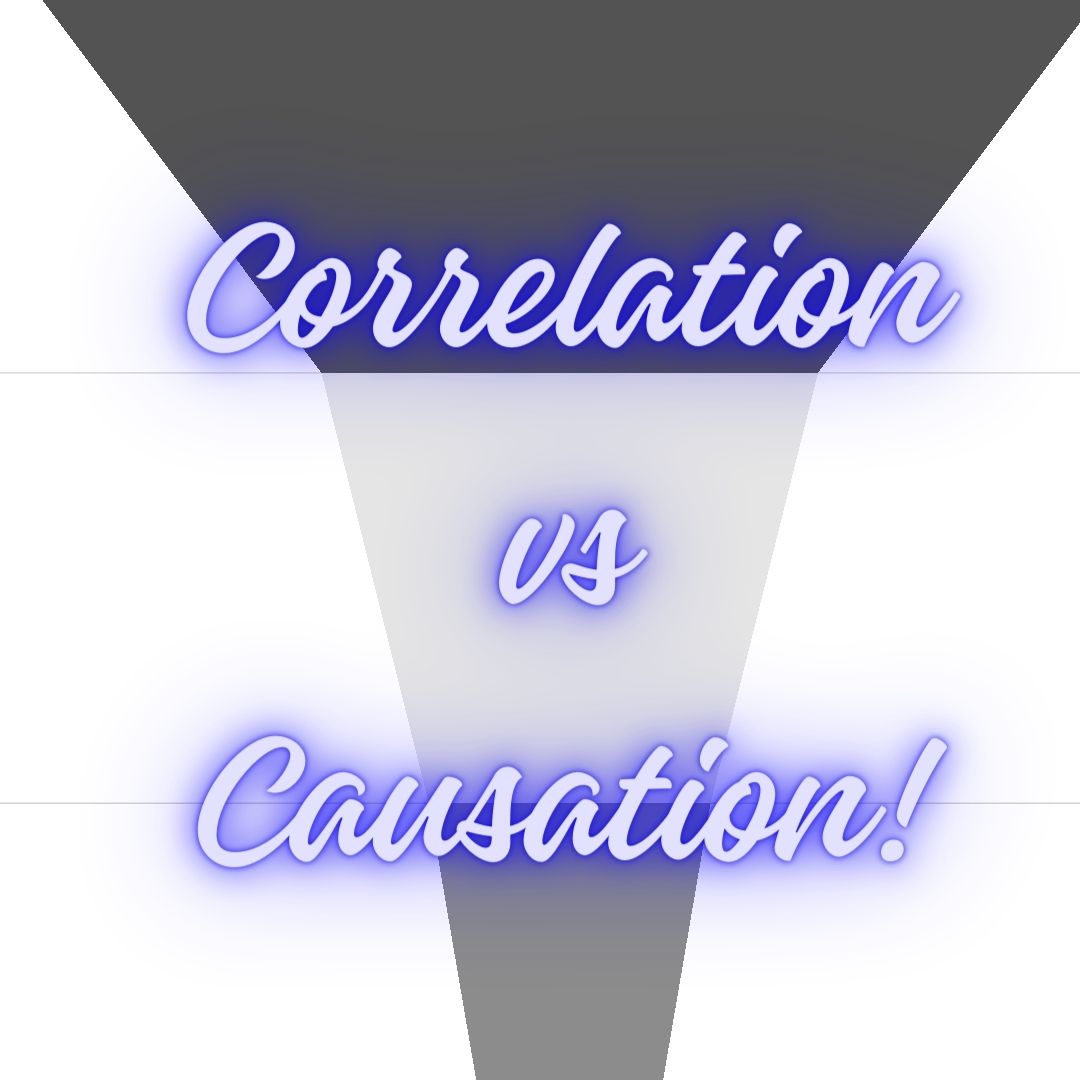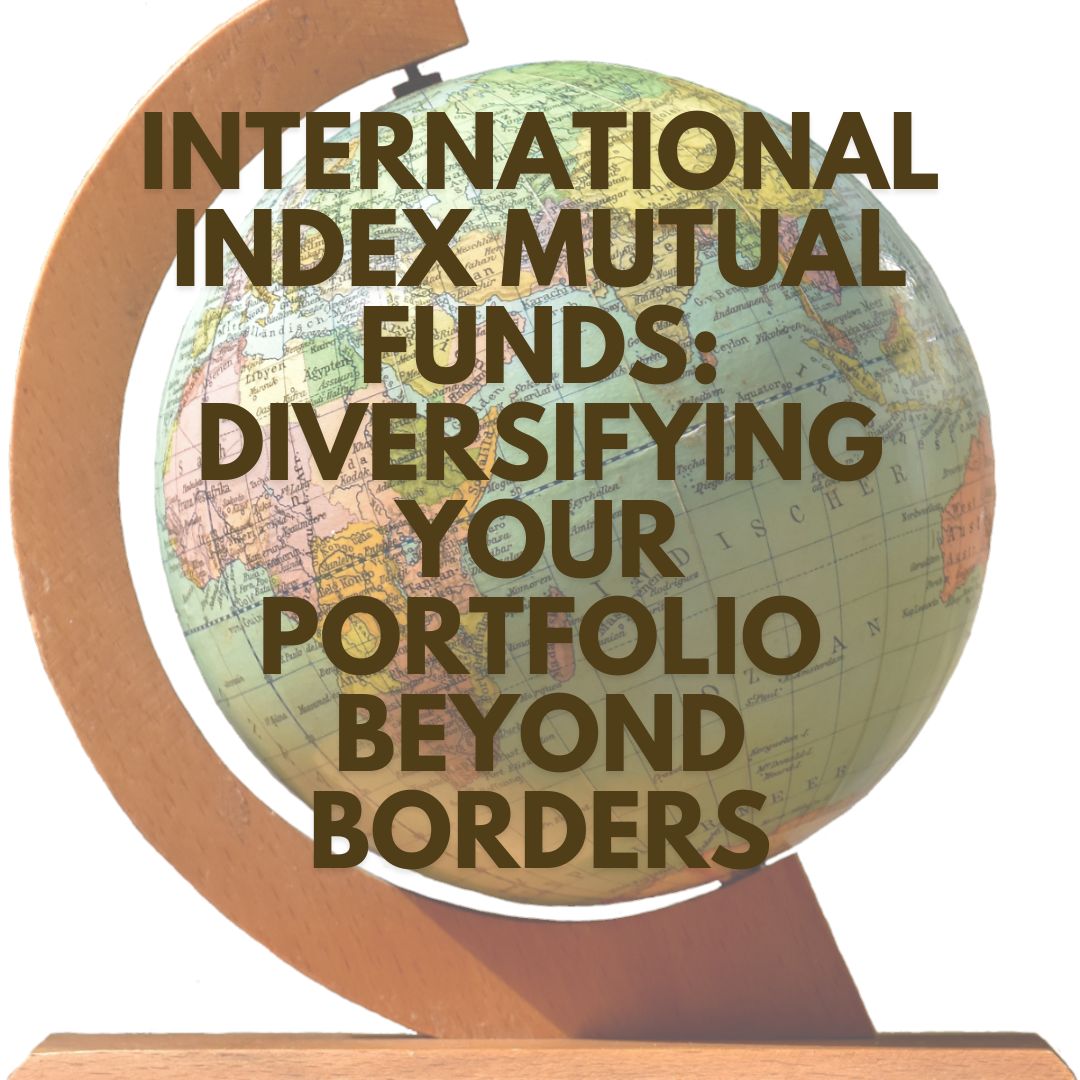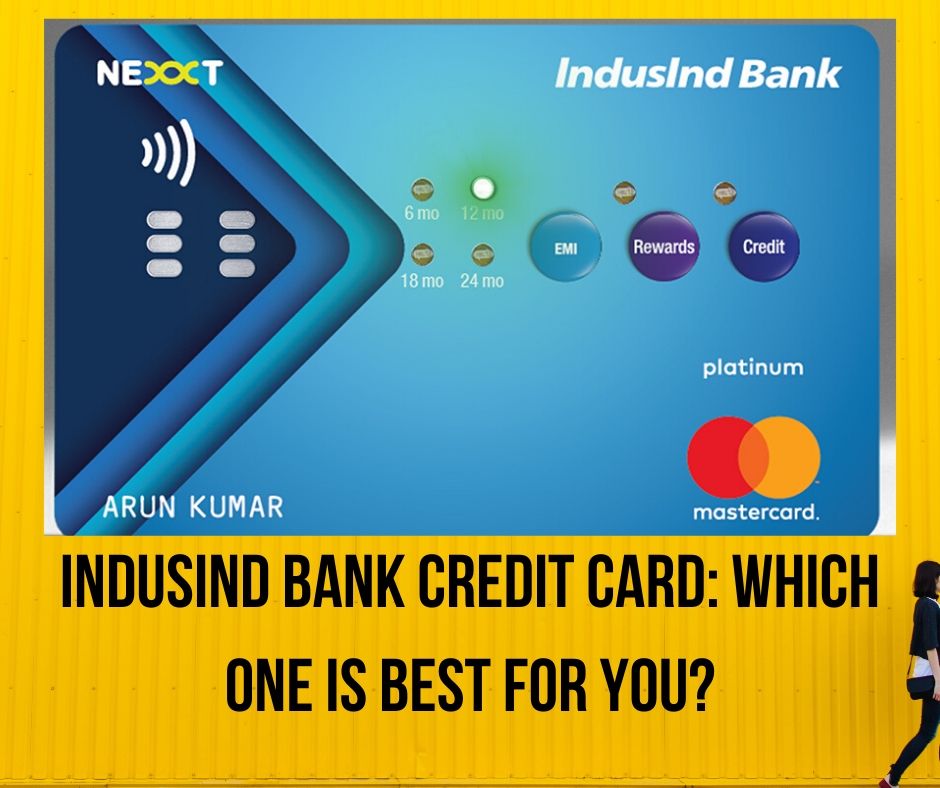The best Guide On Quantsapp To Help You Out

There are many apps available in the market which provide trading options. One such app is Quantsapp. The idea behind the app is to provide users a platform for Options trading and algorithms. As per Quantsapp Founder and Chief Executive Officer Shubham Agarwal, the platform will change the way people trade today.
Why should you install Quantsapp?
Derivatives is a Zero-Sum Game where institutional investors have an upper hand since they can do advanced research using sophisticated algorithms but retail investors cannot afford to spend millions in purchasing software and fall prey to the Zero-Sum Game. Secondly, the retail traders/investors are not aware of advanced concepts for a simple reason – this is not their full-time job and they don’t have enough time to put in the research. This is where the Quantsapp step-in. They are a team of researchers who are passionate about what they do and they deal with the art of keeping the complexity with them and offer it as a piece of cake to retail investors.
Read about Libor Scandal: One of the Biggest Financial Scams in History, where derivatives were misused.
Options is the most traded and least understood concept globally and the team at Quantsapp is enthusiastic to pass on the knowledge traders need to trade options wisely.
Using the platform
You can download their app from the Playstore or you can use the web version. If you are new to the platform, you can signup using the app or via its URL.
Using app you can sign up as below:
Once you provide the signup information, you are asked to verify your account both with a mobile and email verification code.
Once your account is verified, you can sign-in via your internet browser or through the app. It is important to mention here that the web version is in beta phase.
The app is broadly classified into 5 parts – Analytics, Calculator, Learn, Notifications, and Miscellaneous.
The Analytics section comes with a number of features like – Optimizer, Architect, Advisory, Backtesting, trap Indicator, Open Interest, and many more.
Optimizer
The platforms give you many different strategies to trade. You can check different strategies in the Optimizer -> Find Specific section. Once you enter this section with bearish or bullish direction, say for example for BANK NIFTY, you will find different strategies. Different options given on the platform are Long Call, Short Put, Bull Call Speed, Bull Put Spread, Bull Put Spread, Bear Call Ladder, Bear Call Ladder, Bull Call Ladder, Long Call Butterfly, Call Ratio Back Spread, and Ratio Call Spread.
If you want to get to the strategies you need to give your target and stop loss. Based on your target and stop-loss, the platform will suggest different strategies with many parameters. You can analyze the strategy and even export the analyses.
Advisory
The app allows you to connect with different advisors who help you in options trading journeys. These are paid advisory, the annual package starts from Rs 60,000 and goes up to Rs 15,00,000.
Backtesting
The app also offers you a backtesting feature which helps users to see how well a strategy or model would have done ex-post. Users can use this feature and if backtesting works, users may have the confidence to employ it going forward.
Trap indicator
It is a unique proprietary algorithm, constantly analyzing the underlying option’s open interest and implied volatility as well as its price. You can check for SELL and BUY options in this section.
Open Interest
It is an additional tool for traders to decode market expectations. It is the total number of open contracts in an instrument outstanding in the market at a given point in time. These contracts are generated by transactions between sellers and buyers of the instrument.
Chain
Option Chain is an essential tool to track Open Interest, Volume, Price, and Greeks of option instruments strike wise. This helps in understanding market activity and also in tweaking/creation of strategy with its Greeks.
Pain
The Pain analysis indicates a point of expiry where the buyers of options lose most and is the sweet-spot for option writers. Traders expect this point to be one of the indications of the expiry level. The app shows the data very clearly.
Participant Data
Different market players have different approaches and forecasts in the market and it’s important to know how Proprietary Traders / Clients/ FIIs are placing their bets. This tool does not just show you those numbers but lets you create a custom series like Shorts, Synthetic Longs, etc. among market participants.
Rollovers
With rollovers, investors can square up their future short/long trade the current expiry and create the same in the next expiry.
PCR
It is calculated as Total Put Open Interest of all expiries divided by Total Call Open Interest of all expires. What if users were able to know the market top & bottom? However, it is easier said than done, it is a complicated task but the app provides you with an indicator to help you find one i.e. PCR (Put Call Ratio).
IV
This helps in creating a strategy with a volatility forecast or trading any expected anomalies.
The platform also provides 2 types of calculators to users:
Span Calculator – A trader should know the investment required in an Option Strategy and the Span Calculator helps you calculate it before you take a trade.
Option Calculator – Calculate Option Greeks of an existing option or calculate the possible price of an option on a future date, different underlying level, etc.
What’s the point of using Quantsapp?
Not many platforms provide the level of learning as Quantsapp does to its users. Quantsapp has the following learning features:
Events – Users have options to enroll in different online and direct sessions using the events option. The platform not only provides the details but also allows a user to register and make payments.
Webinars – Webinars for different categories of traders are available on the platform from time to time. These are usually free webinars. Once you enroll, you can see the upcoming webinars in your calendar.
Articles and Demo Videos – The platform provides hundreds of articles on different topics related to Option trading, as well as has a number of videos for beginners to learn.
Strategies – You can choose different strategies based on your risk appetite – Limited Risk & Unlimited Risk
Subscription Plan
You can choose paid membership by choosing monthly or yearly payment options. Monthly subscription comes at a price of Rs 2500 + taxes per month, while the yearly subscription is available at only Rs 1049 + taxes per month but paid yearly.
The free version provides 17 tools while the paid version comes with an additional 3 premium tools and 1 option algorithm. Additional features offered to the user once they subscribe to paid membership are:
- Save strategy in the free version is 1 while in paid it is 100.
- The maximum leg per strategy is 4 in the free version while in paid it is 10.
- It provides position and leg wise Greeks.
- It provides a proprietary built-up cycle tool.
- Provides historical built up since inception with reading.
Some distinguishing features
Export feature – The reports and analyses offered by the app can be imported and shared via Whatsapp.
Welcome mail – Once you verify your account, you receive a welcome mail. If you go through the mail, you can learn all features offered by the app. There are also Youtube videos corresponding to all features.
What are the disadvantages of using Quantsapp?
Register and Login – Once you register on the platform and verify your account with SMS and Email verification code, you are not automatically logged in. You have to go back to the login page, enter credentials and log in.
No trial period – The subscription plan does offer a trial period to users. Being a new platform and limited reviews available, users who want to go with a paid membership, will not be sure how useful will be the paid membership. A trial of a few days would have been better.
Security – Users can create any password, there is no check for special characters, numbers, etc. Also, for login only user id and password is required, there is no second-level authentication. Hence the account is not highly secure.
Payment issue – The app is not completely bug-free. When tried to make payment for subscription through the app, the app does not go to the payment page and throws an error message.
The Interface
The interface of the website as well as the app is simple and self-explanatory. At some places, the information provided on the app looks cluttered. A little more colors on the website would have made it a little more attractive.
The growth
As per CEO, the company is confident of making the platform a unique one globally in the Options Trading domain. They currently live with our application in India and soon will be available in the US, Canada, and Europe. Their team is continuously researching new opportunities and they have a large list of development to be made in the coming years.