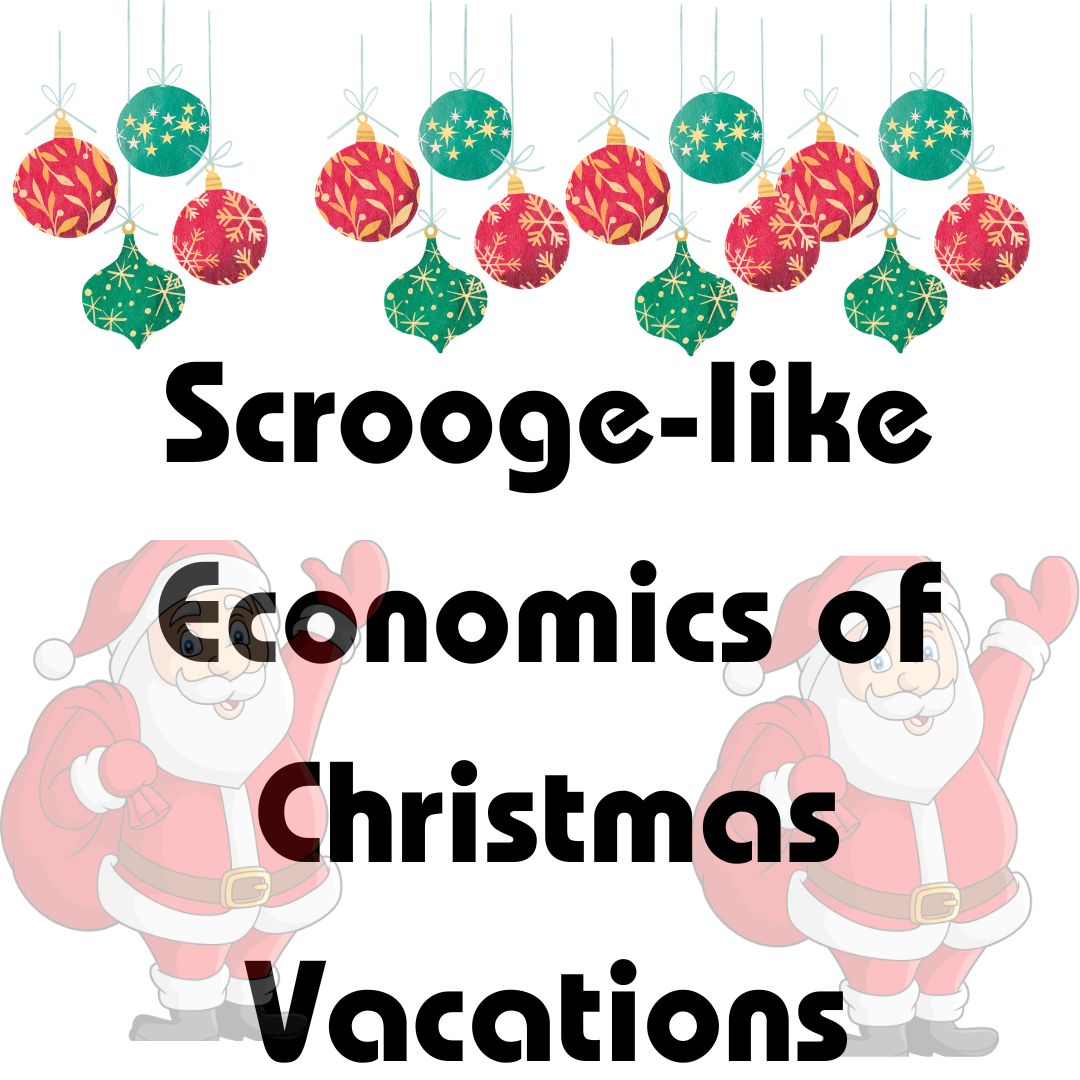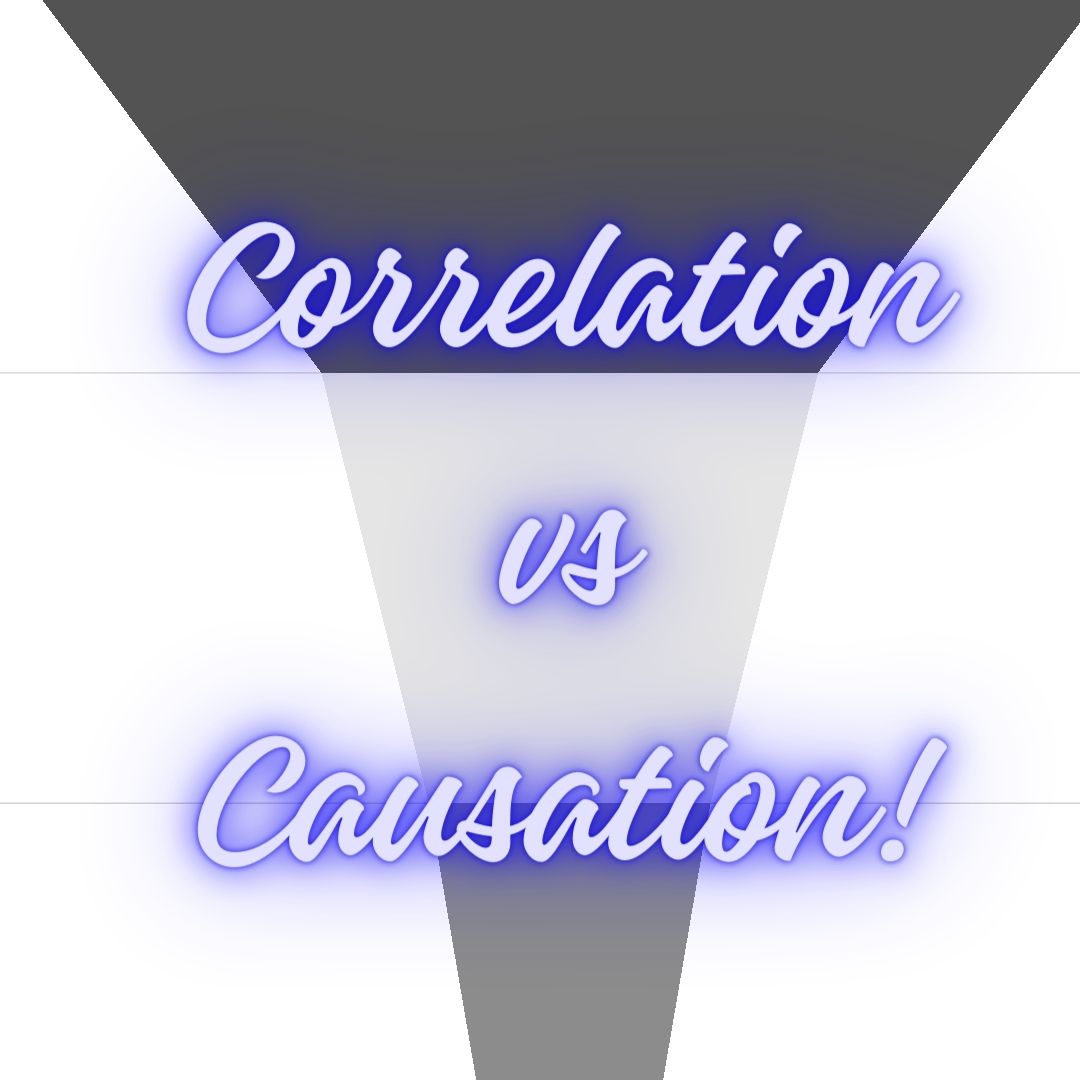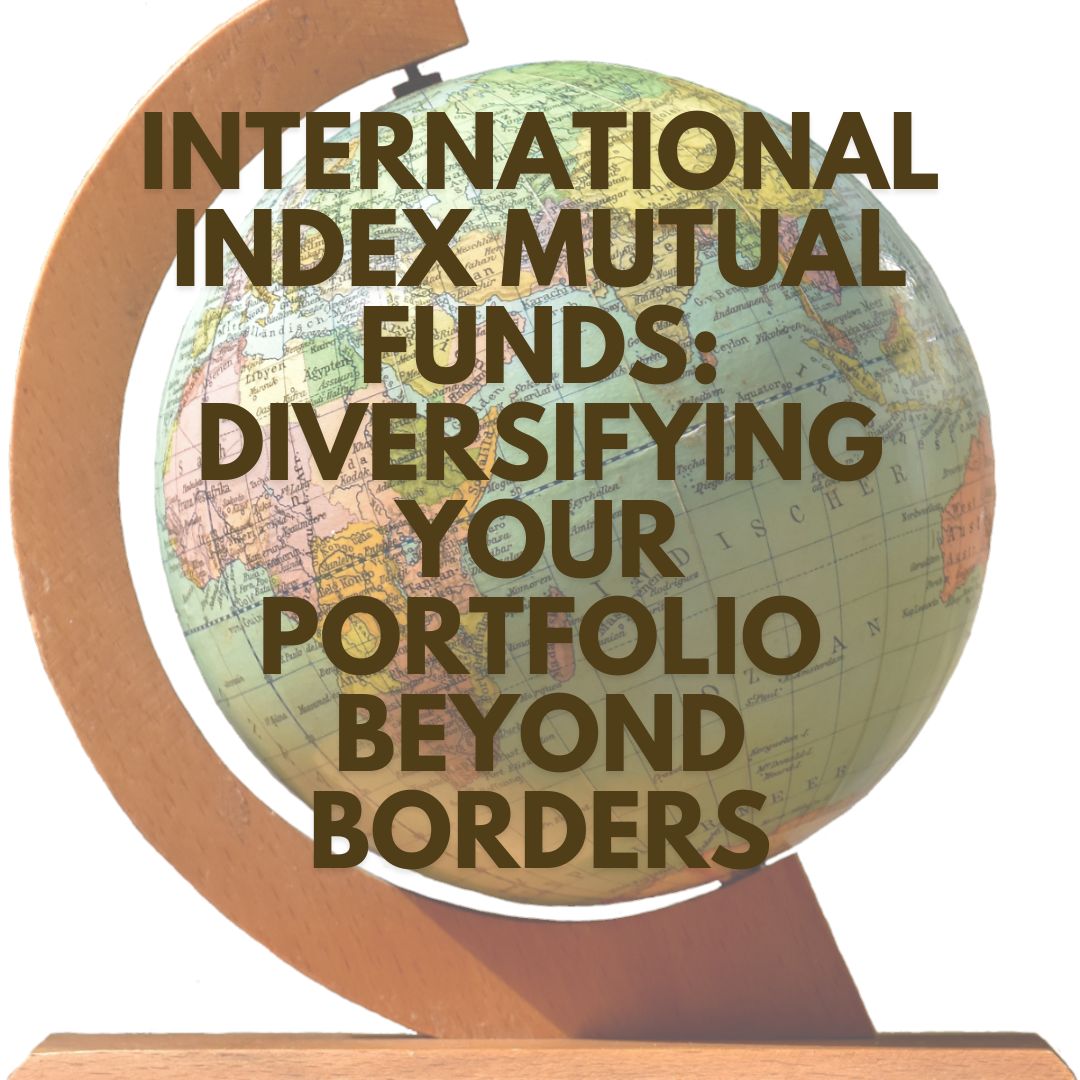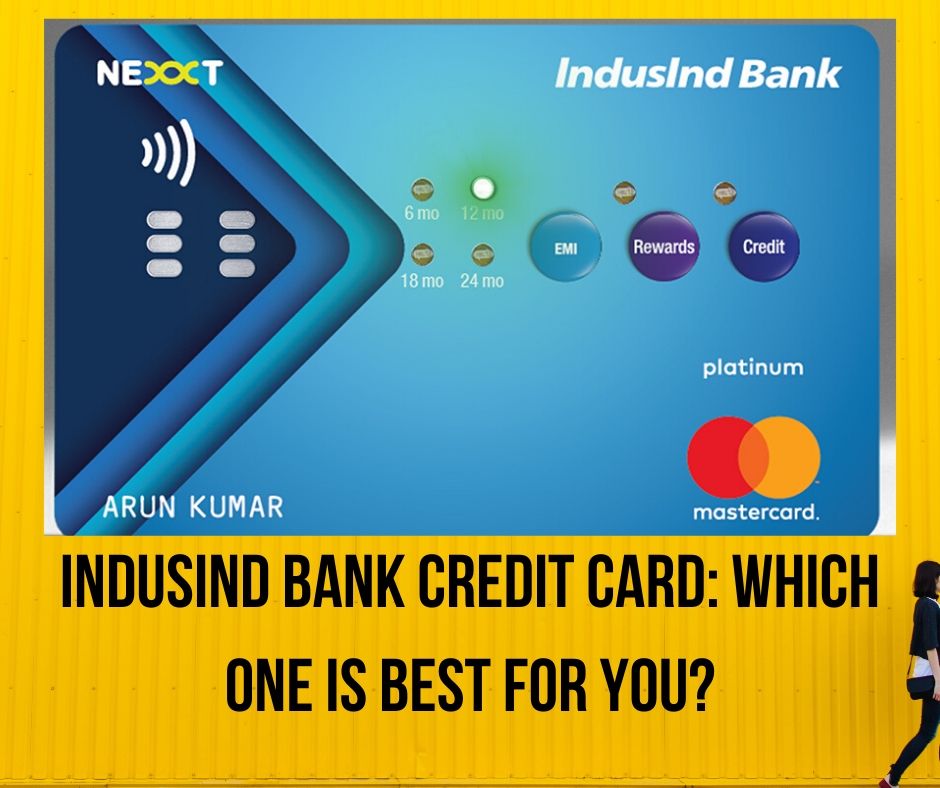SBI YONO: The Mobile Banking App | Uses, benefit of YONO application
- 26 March 2020 | 3540 Views | By Mint2Save

YONO, which stands for You Only Need One, is an app that is aggregating various other apps on a single platform and bringing a new revolution in the banking system of our country. It is a smartphone app that was launched by Arun Jaitley, the Finance Minister of India, on Friday, 24 November 2017. It is a platform for digital banking, which is offered by the State Bank of India.
The YONO Application works in both Android and iOS and is absolutely free, which means that you won’t be charged for using the YONO SBI application. This app was developed by SBI to encourage digital transactions as transactions through apps is a significant focus nowadays. The main aim of the YONO app is to provide as many possible products on a single platform for the convenience of the people and is thus offering more than fifty-five products and therefore has the tagline “lifestyle and banking.”
This application provides its users with various financial and other kinds of services, which includes applying for a loan or opening a savings account and is thus acting as a game-changing app. By using the YONO app, the customer can book tickets for the flight, train, bus, or even taxi, make payment of a medical bill, do online shopping or also recharge their mobile phones.
Is YONO Application safe?
Another important thing that comes to the mind while using the YONO application is the safety associated with it. YONO is more secure than any other app which is used for making an online transaction. The reason behind this is that the security and safety of the customers is the top priority for the State Bank of India, and to protect the customers, they use the best data security mechanism so that the customer’s information remains safe and doesn’t get compromised.
The app is launched only after ensuring the security of the customers. Also, since it is an SBI certified product so its reliability cannot be doubted, but the authenticity of the YONO app gets affected only if the customer shares their personal details with any other person. Sometimes though, the YONO application shows some error and works slowly, but all the transactions made are secured and safe through profile password, transaction password, and OTP. Before any transaction takes place, the messages are sent on the registered number. Also, such applications are tested by RBI, and quality and security are governed and monitored at various stages.
Features of YONO Application:-
- If the customer forgets the ATM at home, then by using YONO cash, the person can withdraw the money from SBI ATM without using the ATM card.
- With the help of this app, the customers can do their day to day activities like money transfer, online shopping, payment of bills and mobile recharge, and enquire balance.
- With the YONO application, the person can even open a new account with SBI.
- Another essential feature of the YONO app is that it can work even without internet banking. When the app asks if you have internet banking or not, click on no and select login through the ATM card. On filling the details requested by the YONO app, you will be able to use the app even without the internet banking id.
- From the YONO app, the customer can transfer Rs 10,000 instantly, and to transfer the amount more than Rs 10,000, it takes up to 4 hours.
- At present, there is a transaction limit in YONO. There is a limit of Rs 10,000 per transaction, and Rs 25,000 is the daily limit.
How to withdraw money from the YONO app?
- Visit the official SBI YONO site and log in.
- Once the customer enters the user ID and the password, then only he can log in.
- Under “request YONO cash,” you can view the balance amount in your account, below which you can enter the amount to withdraw from the ATM and select “next.”
- To initiate the cash withdrawal process, enter the six-digit YONO cash pin available for the transaction. Once it is done, the ATM will dispense the cash.
Minimum balance to be maintained.
Under this, the customer is required to maintain a minimum balance as per the normal saving account. In case the customer is unable to maintain the minimum balance, and the balance goes below 75 per cent of the minimum balance. The customer needs to pay a penalty of RS 100 with service tax.
How to Register The Credit Card On SBI YONO Application?
The YONO app can be used by both registered and old SBI customers as well as new SBI customers. The existing SBI customers need to download the YONO app and link their credit cards to it, and then they can enjoy all the facilities provided by the app related to the credit card. With an online registered SBI credit card, the linking of cards with the YONO app gets easier.
If you are a registered customer of SBI, then follow these steps to link the card:-
- Download and open the YONO app in your mobile phones
- Click on the option “go to your account,” which is available at the bottom of the page.
- With the help of the net banking user Id or password or MPIN, customers can log in to the app.
- On the main page, click on the option “My relationships.”
- Select the option “Link SBI credit card.”
- Click on “Send OTP.”
- On the registered number, you will get an OTP, enter it to complete the credit card registration, and then the card will be linked to the YONO application.
In case the customer has SBI card but has no access to SBI internet banking then, the person needs to follow the following steps:-
- Download and open the YONO app in your mobile phones
- Select “My Relationship” > “Link SBI Credit Card.”
- Click on “Register” button
- In the SBI credit card website, the customer needs to register his credit card by entering the SBI credit card number, CVV, and date of birth.
- After filling all the details, click “submit.”
- One time password that is OTP will be received on the registered mobile number and e-mail id and both will be valid only for 30 min and to be used only one time.
- By entering the OTP received, create your user ID and password.
After the completion of the credit card registration process, the customer can log in to the YONO app with the same credentials. Once you have logged into the app, follow the following steps to link the SBI credit card to the YONO app.
- Click on the “My Relationships” option available on the home page of the YONO app.
- Select the “Link SBI Credit Card” option.
- Click on “send OTP.”
- One time password that is OTP will arrive on the registered mobile number and e-mail id and both will be valid only for 30 min and can be used only one time.
- By entering the OTP, the registration process will be completed.
How can the customer delink the SBI credit card through the YONO app
If the customer has closed or cancelled any of the SBI credit cards, then he or she can delink it through the YONO app. The customer needs to follow these steps, and the card will be delinked instantly.
- Login to the YONO mobile application.
- Visit the credit card page.
- Find the option to “Delink SBI credit card” and select it.
- Select the card you want to delink.
- Click on confirm after the acceptance of terms and conditions of the YONO app and the card will be delinked.
Difference between SBI anywhere and SBI YONO
If we talk about the difference between SBI anywhere and SBI YONO, then there is no significant difference between the two, but there are few points that help in its differentiation.
SBI anywhere is a platform that can be used for Internet banking only. In contrast, SBI YONO is a single platform offering fifty-five products to its users like online shopping, booking tickets of the train, flights, bus, and much more.
In SBI anywhere, you can do the banking transactions in the English language, but in SBI YONO, the person can access the regional language as well.
Conclusion
YONO app is an initiative by the SBI to digitalize the transactions and to provide a single platform to perform various activities. The safety offered by the app can’t be doubted as it is monitored by RBI at various stages and is currently used by various customers. YONO is amongst the best action taken by the SBI for its customers and is available for smartphones also.