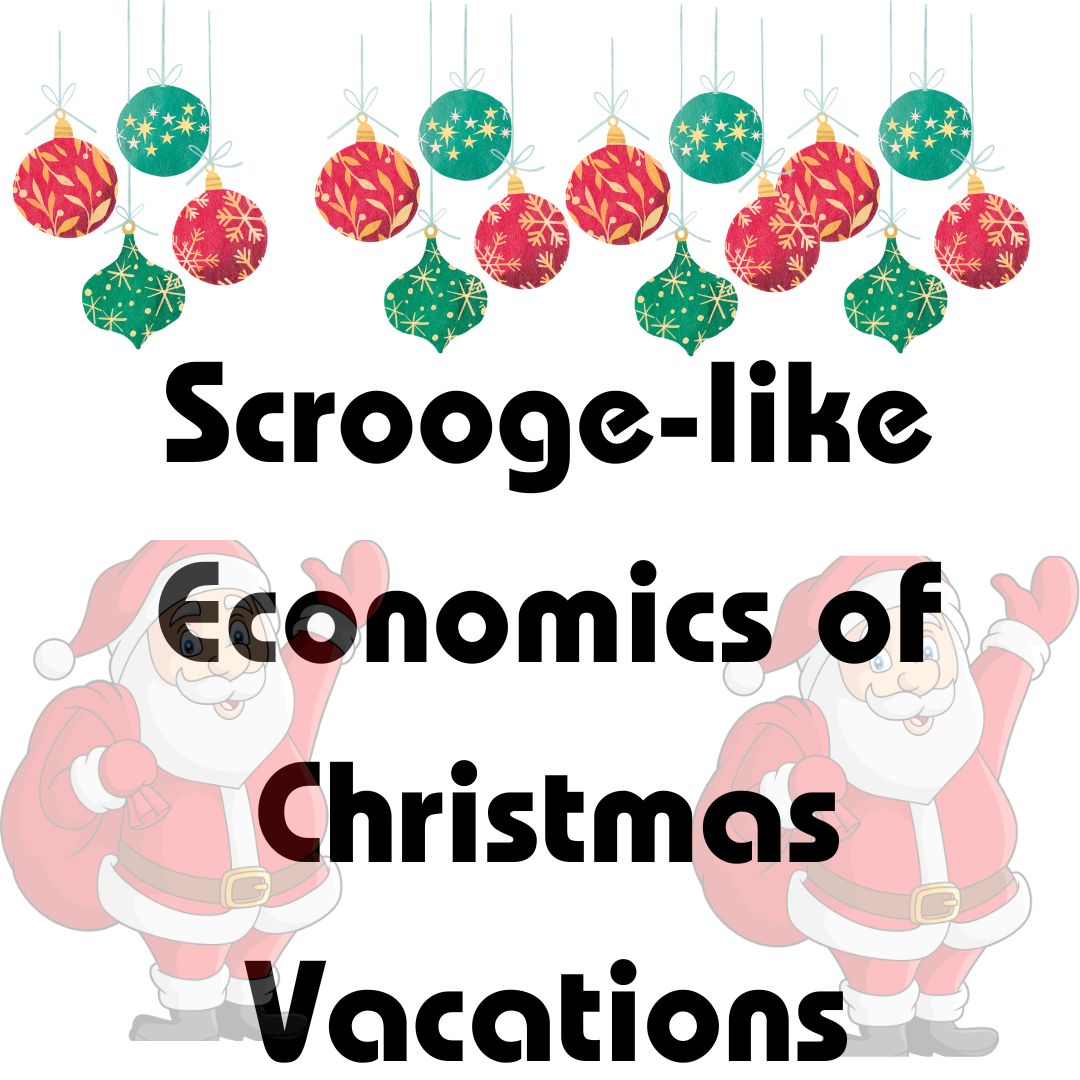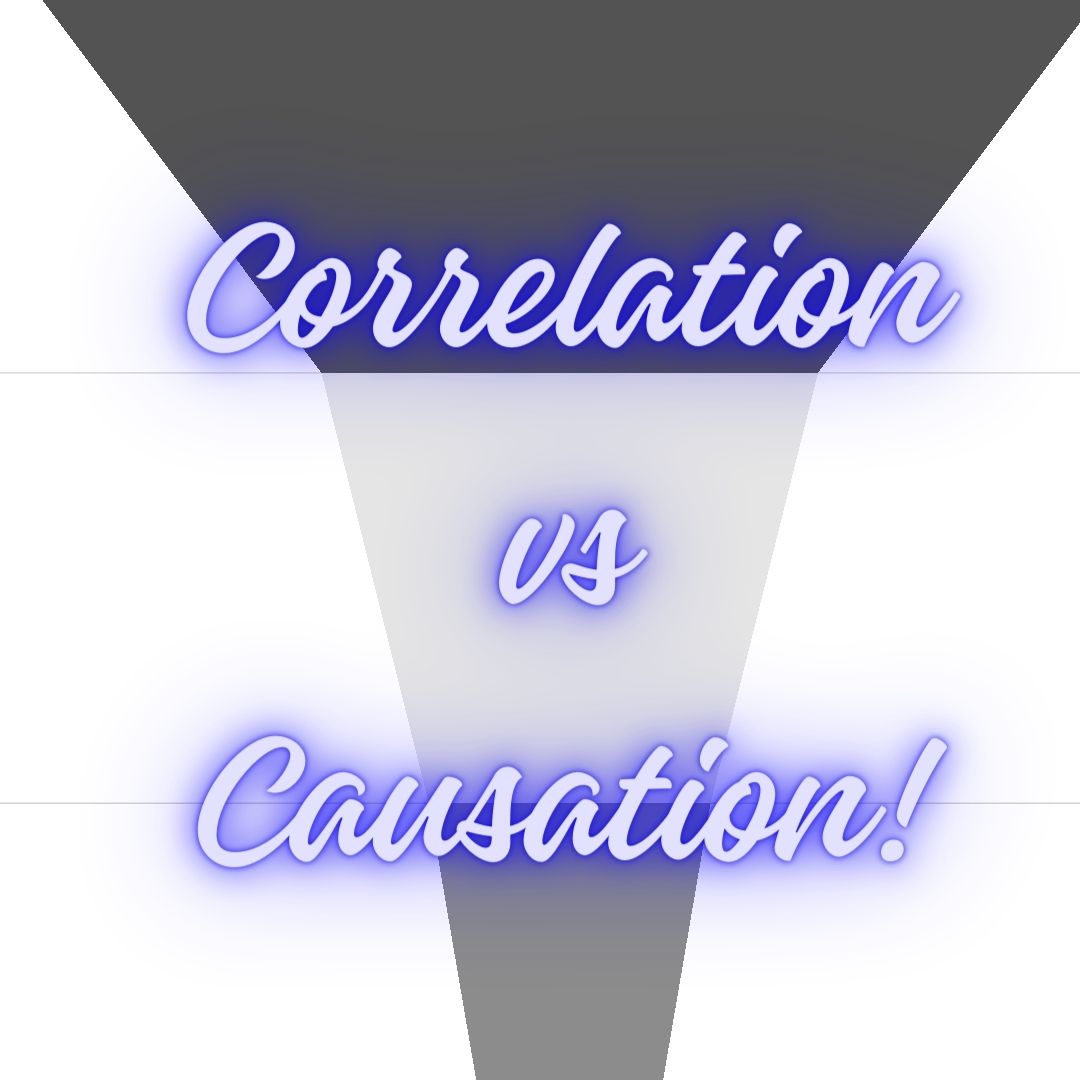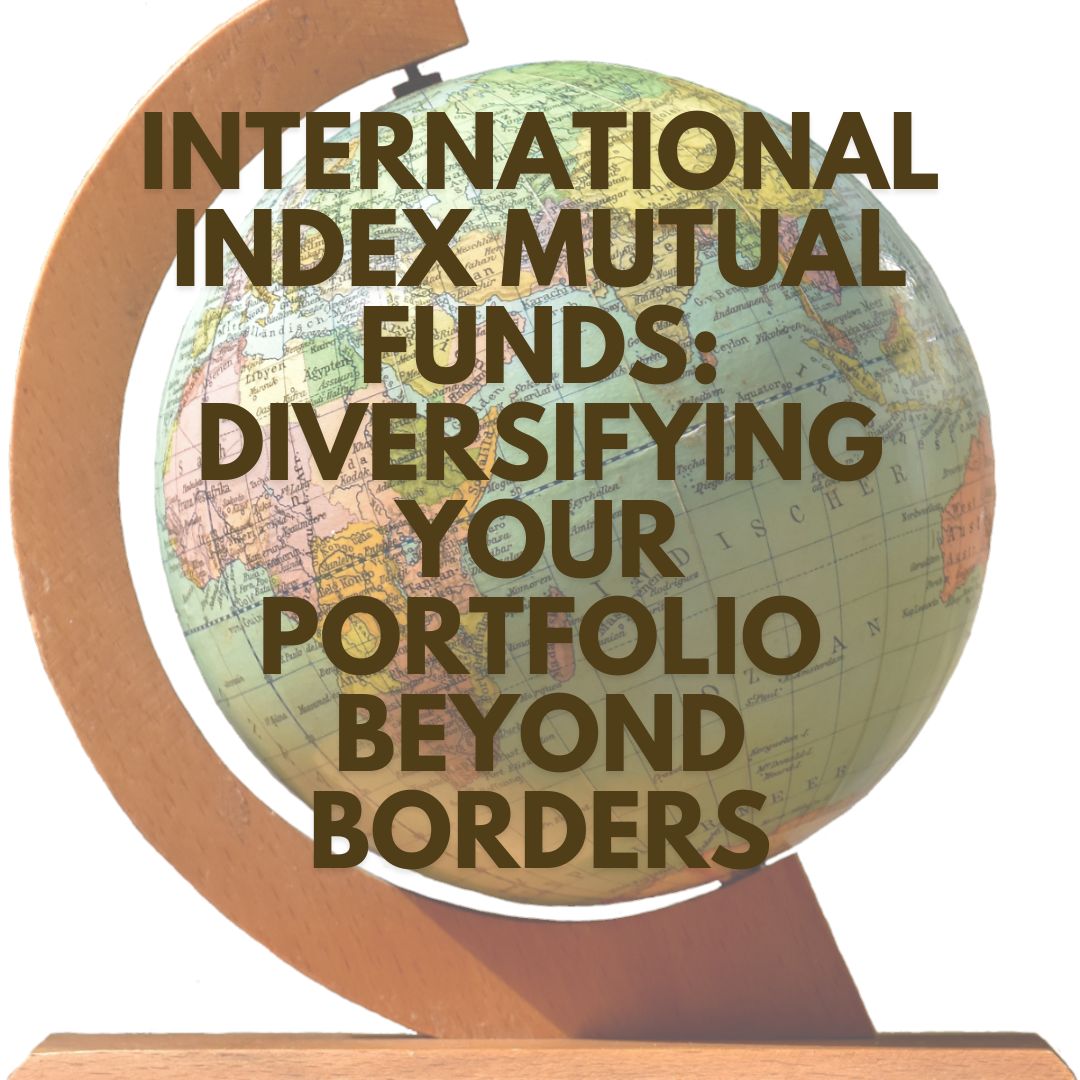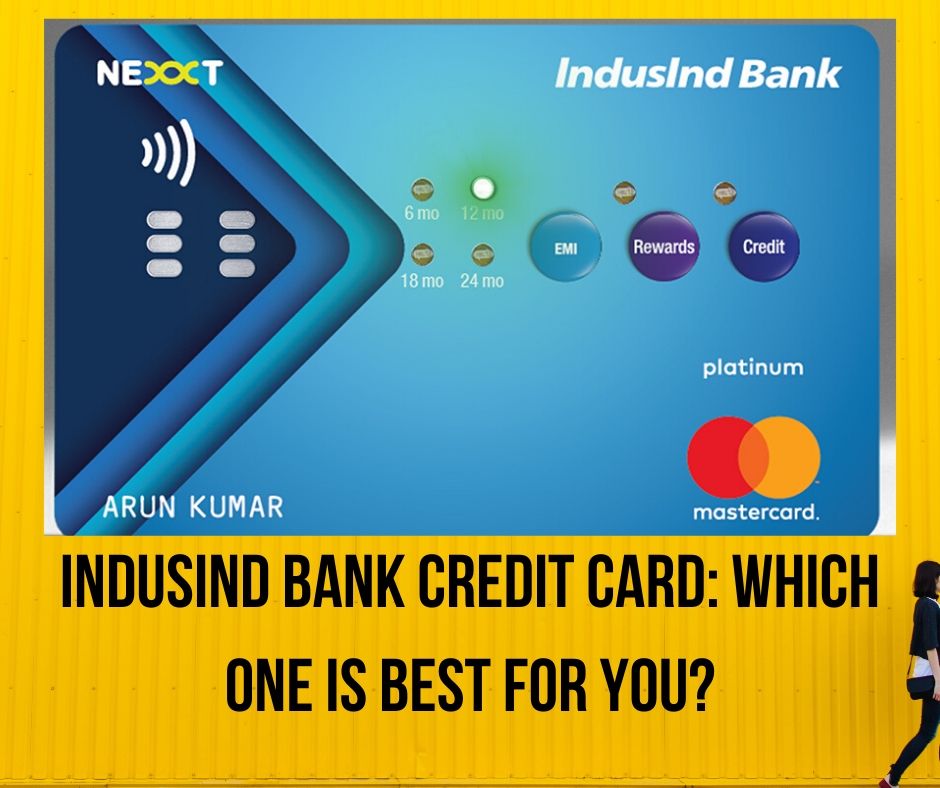Everything About Android Pay App
- 4 May 2017 | 1209 Views | By Mint2Save

In today’s era, mobile payment services are growing day by day. Similarly to Apple Pay for iPhone, Google’s system is called Android Pay. Android Pay is a digital wallet app for the users to make purchases and to make payments with Android phones, tabs or watches. Android Pay works as point of sale terminal with NFC (near field communication) enabled transmit card information and host bases card emulation and Android security that allows transfer of funds to retailers. Thus, Android Pay is also called as NFC payment App. It can be used anywhere with a contactless service. Android Pay stores your, debit cards, credit cards, loyalty cards, etc. For sure if you take out your cash or pulling a card from your pocket, it will steal your valuable time and is less secure and by comparing that with keeping your phone you can pay in seconds where use of this wallet app is very much secure and convenient and safest option for the consumers and thus Android pay will win the title of speed.
Need to find out whether your phone supports Android Pay.
Android Pay is supported on Android phones running with 4.4 KitKat version and higher that have near field communication (NFC) capabilities, which is the radio that is important to get for your Android device to communicate with Point of sale terminals and most of the Android phones do have NFC, only exceptions does not have this option such as OnePlus2 do not have an NFC radio in it in which Android Pay is not compatible. Android Pay also works on iOS devices too. Where there is contactless payment terminal, Android Pay works over there.
Working of Android Pay/Google wallet
- Download Android Pay app in your Android device. On Several devices it is already downloaded, if not then you can also simply download it from Google Play store.
- Then open the Google Android Pay app and login to your Google account and set a security option for unlocking your phone.
- Then add a credit or debit card in the app. If in your Google account you already have your card then you will need to verify some details before you can add it. Or else add debit or credit card that you would like to use with Android Wallet.
- When you are ready to pay just by unlocking your device and tap on it to pay at contactless payment terminal and then if it is authorised then transaction is said to be completed. An Android Wear watch can be used as it has an NFC chip and Android Wear 2.0.
Android Pay
Where to use Google Android Pay?
Google Android Pay system based transactions are accepted worldwide. Out of all major brands, a few popular store chains that accept this payment system are McDonald’s, Zara, Best Buy, Game Stop, Coca Cola, Disney Store, Dunkin Donuts, Express, Pepsi, Spouts and much more.
Use of Android wallet in apps is Boogie, Group On, InstaCart, Uber, Zumper and more.
Is Android Pay Secure?
By using Google Android Pay or by making payment through NFC then no credit card details is being transferred as Android Pay works with tokens. With such tokenisation when you pay something the retailer receives a newly-generated, 16-digit number rather than your real account number.
Similarly like an Apple Pay, Google Wallet and more mobile payments, Android Pay also uses tokenization. But Android Pay’s tokenisation is slightly different from Apple Pay’s tokenisation where tokens generated in a secure chip within the phone but rather within the cloud. But id in a case you don’t have an internet then Android Pay still able to access some tokens that are stored on your device and though at that time you can pay for your goods. You can also use fingerprint scanner into your device. Thus, it helps to save you from the frauds and misuse of your card details.
Participating Banks
Google has confirmed that it will always work with new partner Banks for expansion. Android Pay is currently supported by American Express, Discover, Visa and MasterCard. Such cards are issued by the major US banks as American Express, Bank of America (BOA), Regions Bank, USAA, US Bank, CitiBank and more.
An NFC Payment App or Android Pay is very convenient and easy mobile payment method where only by the use of your phone you can shop in stores, in-apps and even online. Android Wallet also helps you to earn and redeem your loyalty points while using Android Pay App automatically. You do not require entering your card details every time when you visit the App. Thus, Android Pay involves an easy way to checkout online and in apps.
Future of Android Pay
Google has done big arrangement for Android Pay. Google is currently trying to add up a new feature known as Hands Free in which you just have to walk into the store and say I want to like to pay with Google to make your transaction simpler. Recently this feature is in trial in McDonald’s and Papa John’s stores. It’s just that there is a tough completion in mobile payment system, as there are lot of competitors for Google Android Pay such as Apple Pay, Samsung Pay and more. And recently Samsung Pay has taken over market under this segment.
With the pay app, Google has covered almost every aspect of the modern life. What had started out of a smartphone, has now expanded to navigation, car infotainment, security, home automation and recently, pay.
With some viable potential for both, developers and merchants, Android Pay is getting more and more push on offline as well as online stores.
Privacy of data, secure payment interface and strict adherence to compliance has made it more of a necessity for all than a mere luxury for few. This is in fact a very rare feature that new technologies bring with them.
Thanks to Google’s worldwide presence, the support to this smart payment system has been global, hence anyone can pay anywhere using this application.