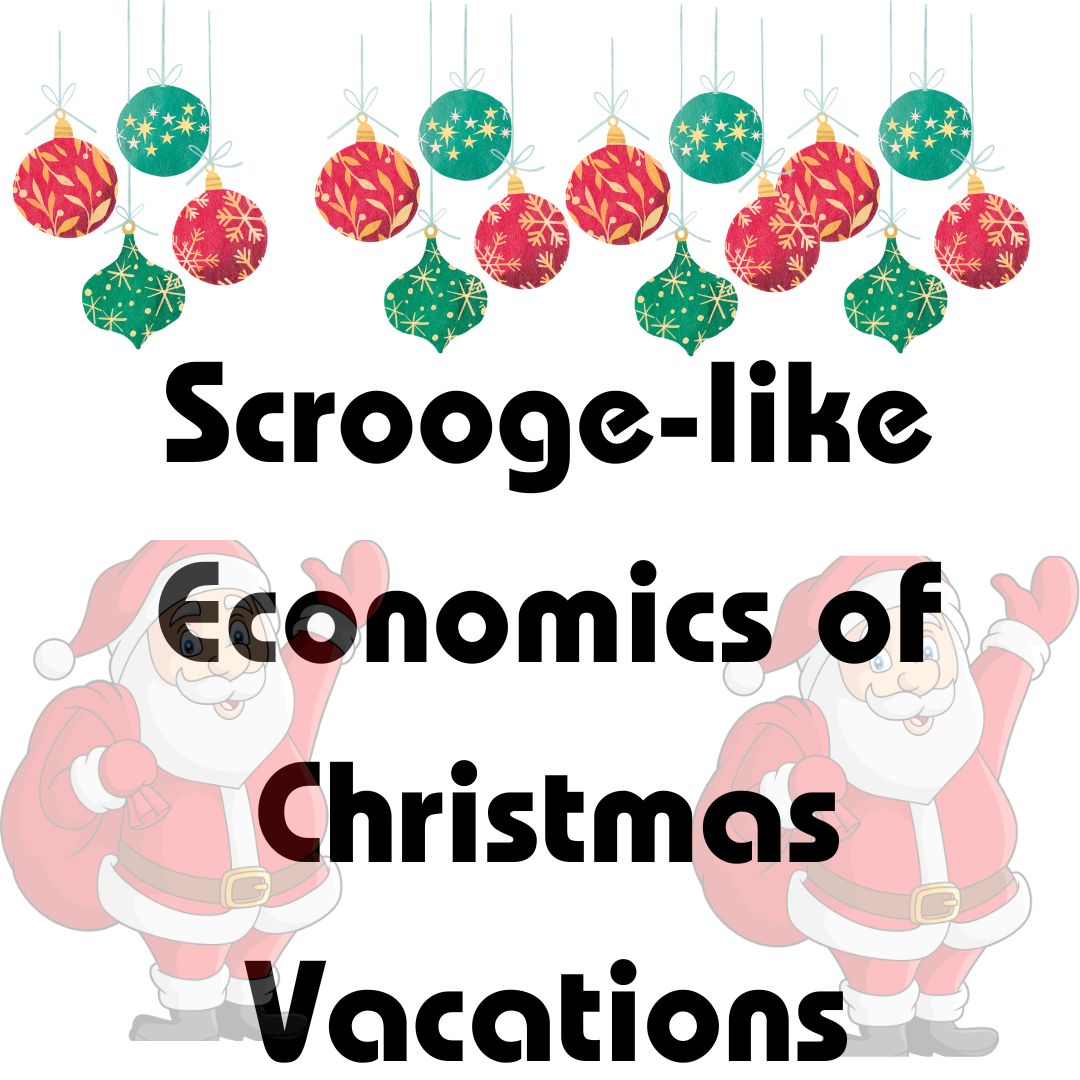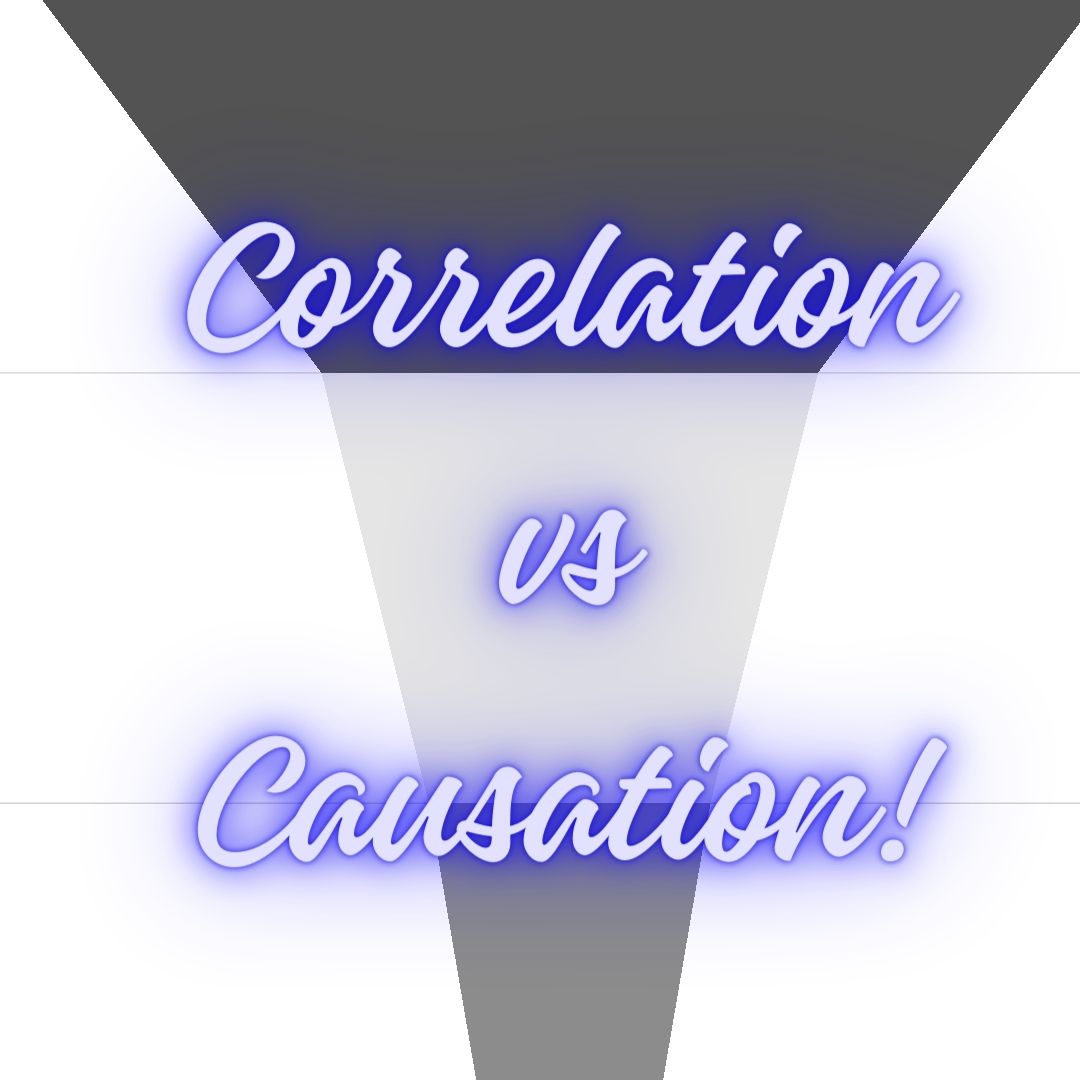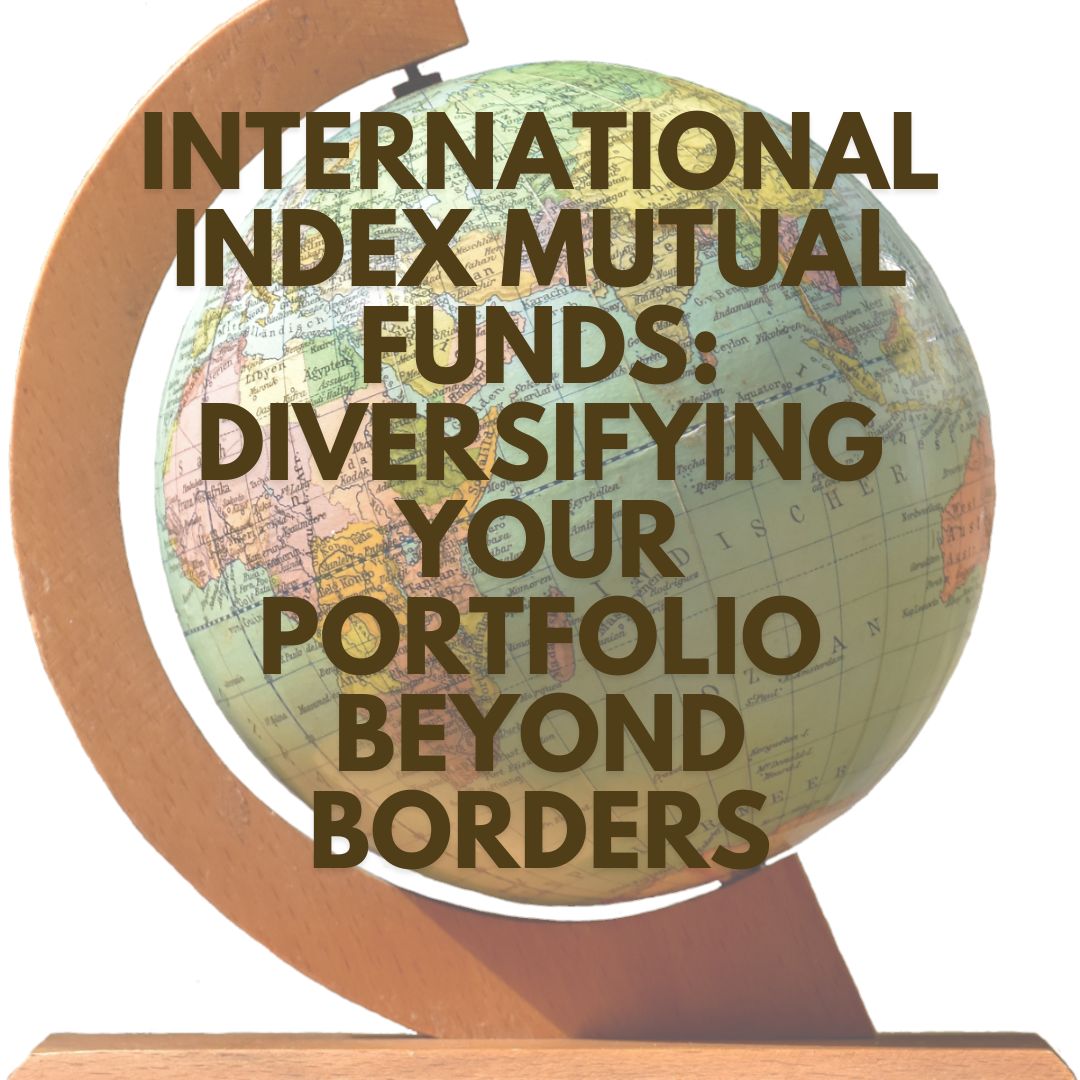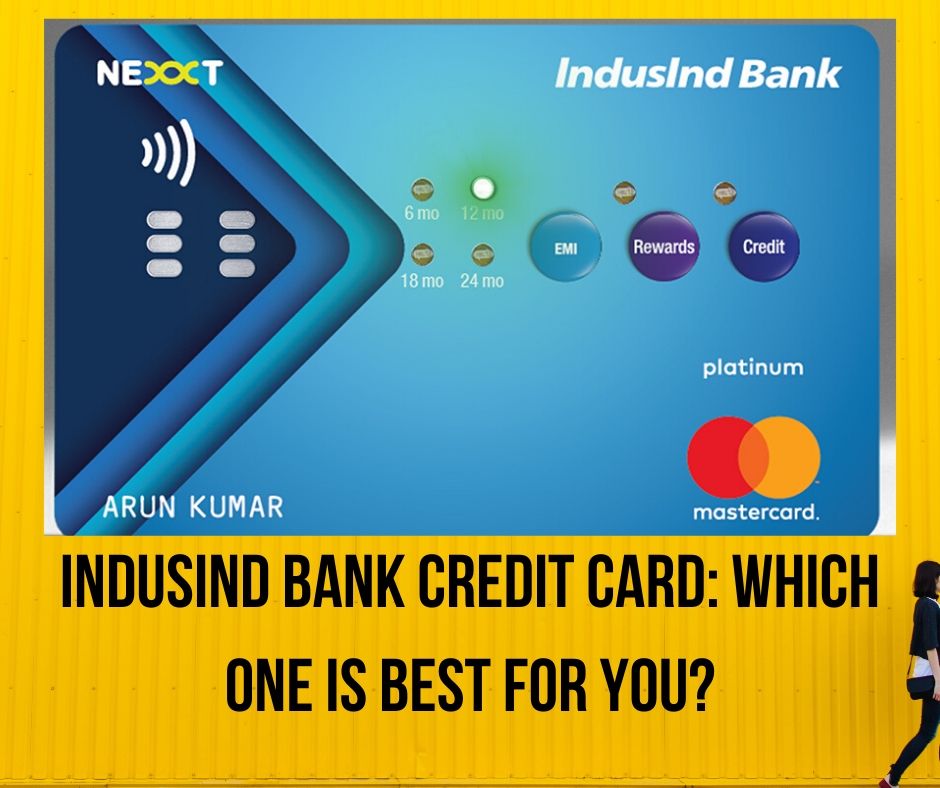Accessing NPS Mobile App
- 11 May 2017 | 1237 Views | By Mint2Save
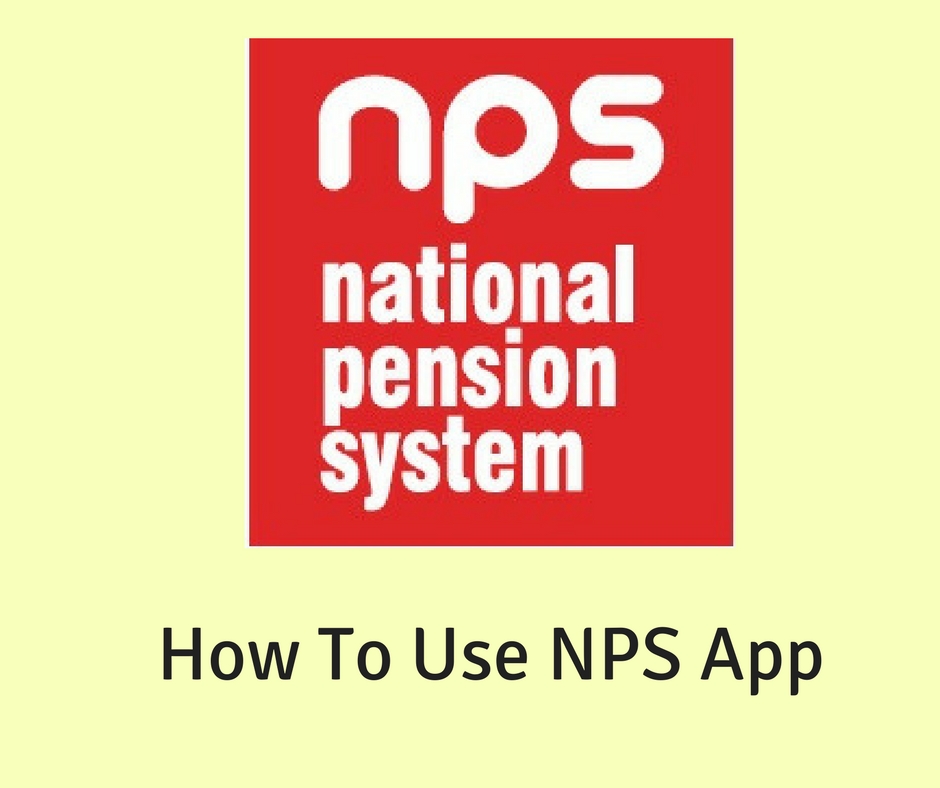
When a country is able to provide a safe and secure financial future for its citizens, it is said to be developed to the global levels. NPS
This theory has been a prime concern for underdeveloped, developing and developed countries. Hence, we have seen the emergence of various financial instruments such as equity, mutual funds, recurring and fixed deposits, long term savings bonds, inflation beating bonds, provident funds, public provident funds (PPF) etc.
The latest addition to these products is the Government’s one of a kind scheme of National Pension System, which is designed to cater the needs of todays youth, after they retire in the future. However, NPS has garnered mixed reviews from its subscriber as savings via NPS are invested in mutual funds. Since mutual have different classes, NPS funds usually stick to corporate ones which barely beat the interest rates in terms of returns.
As of today, all the departments working under the government, PSU banks, semi government organizations etc., have migrated to NPS from the conventional pension system.
We have already discussed about NPS, its evolution, activation and working here. In this article, we will discuss about the mobile application of NPS, which can help its subscriber in solving almost any query related to NPS.
When we had the previous system of pension, which was not market dependant, it was easier to figure out how much pension one receive post retirement.
Contrastingly, the same is not possible in the PFRDA’s NPS. An essentially market dependent instrument, NPS can make its subscriber eager at any time to check how his funds are growing. For the smartphone habituated younger generation, an application could check the growth of pension funds is simply a brilliant idea.
Thanks to NSDL and CRA, PFRDA has managed to launch an almost flawless app that helps any NPS subscriber to check his investment returns.

In the image above, you can see the home page of the application. It details with the login, a Facebook connect to NPS and NSDL’s page and some mandatory details about the application.

You need to insert your PRAN number and smart pin (which can be re-generated if you forget) and click on the login button to access your NPS account.

If before you login into your application, you will be asked to agree with the terms and conditions under Prevention of Money Laundering Act, 2012.

After logging in, you will be greeted by a home page, which contains the following:
- Your Name
- Your PRAN Number
- Mutual Fund Chosen for NPS
- Asset Allocation Pie Chat
- Amount Accumulated
- Units of Mutual Fund
- Total Number of Units of Mutual funds
- A button to request email transaction statement.

On the left side of the page, a parallel bar symbol is there which, after being clicked, details with all the necessary information, such as account statement, recent contribution, changing scheme, address change, profile setting, notifications, and of course, the newly added tier 2 withdrawal.
Account Details

In the account details section of NPS app, one can easily see his name, address, DOB, email, PRAN ID etc. PRAN ID and IRA status compliance are also mentioned.
Since NPS as two investment models: Tier I and Tier 2, separate windows to tap any of these can be seen in the image above. The image describes details about tier 1 where the scheme choice, the CBO and CHO details can be seen.
Recent Contributions

In the recent contribution section, you can see a mini ledger of credits into your NPS accounts. This can be easily observed in the image above.
Scheme Change
Since NPS is based on mutual fund based investments, provision of allowing subscribers to change the scheme has been implemented. However, as in the image above, it is not possible for the case above as the PRAN and Tier 1 are already locked for one investment fund.
Address Updation and Profile Settings
An option for non financial needs such as address updation, change of password, security question etc., have also been provided. Thus making this application as a complete solution for anyone looking to have more control over his NPS account.
Notification in NPS App
In case there are any further notifications from PFRDA or NSDL regarding your NPS investment or any general message is there, it can be accessed in the notifications tab.
Further, voluntary investment in NPS via tier 2 model derives more need to be monitored regularly by the subscriber, as those funds are not directed by the employer and stand a high probability of being withdrawn sooner than the tier 1 investment.
As seen in the image above, the tier 2 account is not active, thus the user has been advised to get it activated by completing KYC norms and subscribing to it.
It is a universal truth that retirement planning requires a long term plan of savings and distributed investment techniques.
One should start as early as possible so that he accumulate good amount of savings after retirement and lead a comfortable life. Retirement is the time when people need to have money in the savings account rather than any mutual fund, bond or stocks.
It comes to be one of the most economic option when compared with mutual funds and ULIP based investment plans. Further it has some top class fund managers, like:
- SBI Pension Funds
- LIC Pension Fund
- UTI Retirement Solutions
- HDFC Pension Fund
- ICICI Prudential Pension Fund
- Kotak Pension Fund
- Reliance capital Pension Fund
Also, tax benefits can save upto Rs. 2.00 Lacs.
With a mobile application, NPS has positioned itself to give a tough competition to other tax saver options such as PPF, tax saver mutual funds, unit linked insurance plans, tax saver fixed deposits and others.
Further, its investor centric approach to provide subscribers with regular account statements (CAS) and growth tracking via apps has made it very popular among young investors.
Subscribe to us now for Latest Updates.